



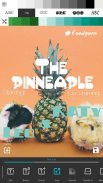




Texty - Text on Photos

Texty - Text on Photos介绍
Texty is quick, easy and offers so many possibilities to add text on photos & create professional graphic designs.
1. Texty makes text editing for social networks like Instagram, Facebook, Twitter, Snapchat and Pinterest amazingly simple.
2. With the huge fonts library of Texty and typographic customize tools, the simple user interface makes designing fun! No design skill necessary!
3. The variety of customize possibilities of Texty helping you to create faster and easier your masterpiece.
Use Texty for Professional Photo Editing
• Crop photo or Background freely (any aspect ratio, custom dimensions to adapt for social media ratios).
• Rotate, scale, horizontal or vertical mirror.
• Brightness, contrast, saturation, colorize, blur, sharpen, transparency.
• Make a collage.
Use Texty for Text Editing
• Over 750+ multilingual fonts, multiple text, font size, opacity, color, position, perspective (transform angles), rotation, bold, italic, capitalize, centrations, line spacing and letter spacing, wrap text, shadow, stroke (outline), glow (highlight), flip, mirror.
• Text Eraser Tool (with undo, redo) - Erase parts of your artwork, text to create unique picture effects.
• Customizable labels and styles templates included.
• Graphics, shapes included.
• You can draw, doodle, sketch, paint on your photos or transparent background.
• Brand color palette - Create and save your own color palette with HSB, RGB or HEX.
• Optimized workflow with our clipboard in your edit process.
• Save as JPEG, WEBP or PNG.
Tipps & Tricks of Texty
• Reset the processing level by clicking on the value.
• Center image, text or graphic by double tap on it.
• Get more fonts, shapes and lines from our shop.
• All included fonts are FREE for personal and commercial use.
• Texty Pro School: https://www.youtube.com/watch?v=xf9FZaK4PfQ&list=PLIIh2DJUmj8Xwg29X2F657kyJDBhWsbVk
Follow us on Facebook: https://www.facebook.com/textyapp
Follow us on Instagram: https://www.instagram.com/texty_app
Subscribe us on YouTube: https://bit.ly/Subscribe_Petales
If you have any questions or suggestions, contact us: info.petales@gmail.com
Texty快速,简单,并提供了许多在照片上添加文字和创建专业图形设计的可能性。
1. Texty使针对Instagram,Facebook,Twitter,Snapchat和Pinterest等社交网络的文本编辑非常简单。
2.借助庞大的Texty字体库和印刷定制工具,简单的用户界面使设计变得有趣!无需设计技能!
3. Texty的各种自定义可能性可帮助您更快,更轻松地创作杰作。
使用Texty进行专业照片编辑
•自由裁切照片或背景(任何纵横比,自定义尺寸以适应社交媒体比例)。
•旋转,缩放,水平或垂直反射镜。
•亮度,对比度,饱和度,着色,模糊,锐化,透明。
• 做一个剪贴画。
使用Texty进行文本编辑
•超过750种多语言字体,多个文本,字体大小,不透明度,颜色,位置,透视图(变换角度),旋转,粗体,斜体,大写,定中,行距和字母间距,换行文本,阴影,描边(轮廓) ,发光(突出显示),翻转,镜像。
•文本橡皮擦工具(撤消,重做)-擦除图稿中的部分文本,以创建独特的图片效果。
•包括可自定义的标签和样式模板。
•图形,包括形状。
•您可以在照片或透明背景上绘制,涂鸦,素描,绘画。
•品牌调色板-使用HSB,RGB或HEX创建和保存自己的调色板。
•在您的编辑过程中使用我们的剪贴板优化了工作流程。
•另存为JPEG,WEBP或PNG。
文字提示和技巧
•通过单击值重置处理级别。
•通过双击将图像,文本或图形居中。
•从我们的商店获取更多字体,形状和线条。
•所有随附的字体均免费供个人和商业使用。
•Texty Pro School:https://www.youtube.com/watch?v = xf9FZaK4PfQ&list = PLIIh2DJUmj8Xwg29X2F657kyJDBhWsbVk
在Facebook上关注我们:https://www.facebook.com/textyapp
在Instagram上关注我们:https://www.instagram.com/texty_app
在YouTube上订阅我们:https://bit.ly/Subscribe_Petales
如果您有任何疑问或建议,请与我们联系: info.petales@gmail.com


























